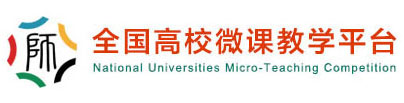- Mdict Introduction
- Mdict defined as a multi-platform open dictionary for smartphones
- No built-in data, relies on user-converted databases
- Advantages of Mdict
- Access to online famous dictionary brands
- Includes Oxford, Longman, Macmillan, Collins
- Abundant in example sentences
- Accurate in explanations
- Features and Usage Tips
- Word structure visualization
- Example: Deforestation divided into four parts
- Pronunciation support
- Phonetic transcription and loudspeaker button
- Synonyms and antonyms
- Example: Appreciate with related synonyms and antonyms
- Contextual usage guidance
- Example: V-A-N, V-W-H patterns for sentence usage
- Click-to-lookup functionality
- Example: Clicking "sack" for immediate definition
- Zoom in and out feature
- Adjust text size for clarity
- Installation Process
- Step 1: Download and install from app stores or browsers
- Example: 360 app store, UC browser search
- Step 2: Locate file in smartphone's file manager
- Path: Internal storage, amdict
- Step 3: Download databases and place files in correct path
- Recommendations: Oxford Advanced Learners Dictionary, Longman Dictionary
- Call to Action
- Uninstall other dictionaries and install Mdict